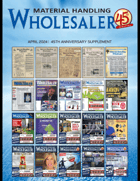Jason Pikoos
Jason Pikoos Getting started with AI-Powered Chatbots
You’ve heard the buzz around Generative AI-powered chatbots like ChatGPT, Claude, and Gemini. But are they worth the hype? Absolutely.
The key to success is learning how to use these tools effectively. With the correct instruction, chatbots can produce detailed, relevant, and tailored results to your specific requirements.
No technology expertise is required to become a pro – just a curiosity for exploration.
It would be best to learn how to “prompt,” which means providing good instructions to the chatbot, so you get more valuable responses and output. Start with basic experimentation to understand where AI works well (and not well). From there, you can explore how to integrate AI into your workflows to tackle more complex needs.
This article will explore using chatbots and provide tips for effective prompting.
Where should you start?
Many robust use cases are simple and require no prior experience or specific expertise. Start by asking your chatbot the same questions you’d ask a search engine – in many cases, you’ll find the responses more useful. Chatbots can provide personalized, context-aware answers tailored to your criteria. Plus, follow-up questions help refine responses to get exactly what you need.
For instance, chatbots can quickly propose a customized travel itinerary, saving you the hassle of researching online.
Try out this prompt:
I’m flying from [home city] to [destination city] from [start date] to [end date] and want to stay near [insert landmark or area]. I prefer a direct flight and to stay in [insert hotel preference, e.g., preferred hotel chain], but I’m open to alternatives if the price difference is more than [$XX] for the flight or [$XX]/night for the hotel. Please recommend an itinerary, including the best flight times.
More prompt ideas are provided at the end of this article.
Tips for prompting Chatbots
Chatbots respond to “prompts”—instructions or questions you provide. Here are a few tips for writing effective prompts:
- Speak naturally
Ask questions as if you’re talking to a person. This makes it easier for the chatbot to understand and respond accurately. And don’t worry overly about spelling; it will figure it out.
- Be clear and specific
Treat the chatbot like a new employee who needs clear instructions. The more specific you are, the better the response.
Example: Instead of “Plan a meeting,” try to “Create an agenda for a 30-minute meeting to discuss quarterly sales targets.”
- Utilize follow-ups
Think of chatbot interaction as a conversation. If the first response isn’t quite right, refine it with follow-up prompts or ask it to try again.
Example: “Incorporate a 10-minute Q&A session at the end of the meeting” or “Your response is not to my liking; try again.”
- Set context
To get better responses, tell the chatbot what kind of role, tone, or personality you want it to have.
Example: Instead of “Create a marketing campaign,” say, “You are a senior marketing director. Create a professional B2B marketing campaign for warehousing and logistics.”
- Specify the desired output
Let the chatbot know how you want the information presented. It can provide summaries, bullet points, tables, or even images.
Example: Instead of “Tell me about the project,” try “Give me a bullet-point summary of the project timeline.”
- Attach relevant documents
Quickly and effectively analyze files, especially documents and PDFs, by attaching them to your prompt.
Example: Instead of manually analyzing a customer or vendor contract, attach it to the chatbot and use this prompt: “Summarize the key terms, pricing, and product details in the attached contracts, and provide the output in a bullet form.”
Experiment with your scenarios and prompts; the more you try different ways, the better you will get.
A reminder
While chatbots are powerful, be cautious with data confidentiality. Unless you implement the enterprise version of these chatbots, your data and chat history may be used to train AI models.
Final thoughts
AI-powered tools, like chatbots, have the potential to deliver efficiency, personalization, and insights at an unprecedented scale. However, success with AI isn’t just about the tools themselves. It starts with understanding how to apply these technologies effectively.
Focus on small, practical use cases as you begin experimenting with AI. These could include simple communication, generating content, or automating routine tasks. Over time, this knowledge will open the door to more complex applications, such as predictive analytics or customer service automation.
Your business will thrive in the new AI-driven landscape by starting small, experimenting thoughtfully, and staying informed about AI’s evolving capabilities.
If you have any questions or need help getting started, please contact me at [email protected]. You can also connect with me on LinkedIn for the latest trends and insights in AI and automation.
Useful prompting tool
ChatGPT Prompting Guide (Ruben Hassid, LinkedIn)
Example prompts
To get started, here are some example prompts you can try today. Update the wording in [brackets] according to your needs and enter them into your chatbot of choice:
Writing an Email
“Write an email as a [job title] to [name], informing them of [topic]. Use a [desired tone].”
Completed Example:
“Write an email to John as an Account Manager, informing them about the XAR32, a new forklift that your company is offering, and to offer an on-site demo at their warehouse. Use a warm yet professional tone.”
Prepare a “How-To” Guide
“You are an experienced [job title]. Give me best practices and a detailed how-to guide on [insert topic]. The guide should cover [insert desired sections].”
Example:
“You are an experienced Warehouse Manager. Give me best practices and a detailed how-to guide on warehouse layout optimization for perishable food products. The guide should cover safety protocols and tips for energy efficiency.”
Contract Review Prompt
Attach the contract you’d like to review for a thorough contract analysis. Specify the key terms and clauses you want highlighted. The chatbot can also point out any unusual or non-standard terms for this type of agreement.
“Review the attached [contract type] contract and highlight key terms such as [insert specific terms, e.g., payment terms, liability clauses]. Additionally, identify any clauses that seem unusual or non-standard for this type of agreement.”
Example:
“Review the attached equipment leasing contract and highlight key terms such as lease duration, maintenance responsibilities, and termination conditions. Additionally, identify any clauses that seem unusual or non-standard for this type of agreement.”
About the Author:
Jason Pikoos is a managing partner and leads Connor Group’s technology and innovation, which includes AI-driven solutions. He brings over 20 years of accounting, operational, and technology experience, working with high-growth and technology companies. Jason is a leader in helping companies drive operational excellence through process improvement, technology and automation, data and analytics, and effective governance.